Android Phone is mostly used by the world but most of the users want to own and use Apple’s iPhone. Due to its high price, users cannot afford it. If you are one of theme who likes the iPhone but cannot afford one, here is the list of iPhone launchers which can be deployed on your Android phone to make it look similar as an iPhone.
Phone X Launcher

The easiest way to get iPhone X look and feel on your Android device with the iPhone X Launcher App. You can even customize the launcher as per your taste and swipe up to open control center for shortcut toggles. All iPhone X Launcher features are free forever.
Features of iPhone X Launcher
- Smart Search: Smart Swipe down search screen
- Beautiful Wallpaper to decorate your screen, style iPhone
- Support Lock screen display with Passcode, Pattern Lock
- iOS Search: Last used app, searches including apps…
- Consume less memory and battery, simple and clean design
- Control Center iOS 12
iLauncher X
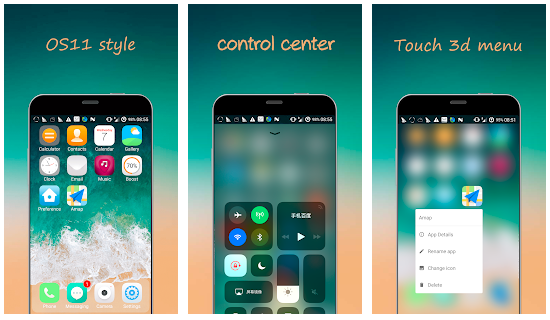
iLauncher X helps the user do what they want faster with a radically simple home screen replacement. With a simple tap, it will replace Android phone icons with that of iOS icons. Get speed, beauty, and elegance without sacrificing what you love about Android.
Features of iLauncher X
- Intuitive Design: All apps directly display on your home screen. From folders that clearly show what’s inside.
- Beautiful and Cool: iLauncher brings to you the beautiful UIs, smoothy transitions and cool effects, make your phone to be on a par with os10 or another os
- Smart Boost: Keep your mobile phone in the fastest state anytime
- Quick App Menu: You can use some function without open an app from the quick menu, like 3d touch menu.
Control Center IOS 12

this app brings a new way to replace android UI with iPhone UI. Control Center IOS 11 is an easy app for Android devices. It’s fast, it’s smooth, and it’s totally FREE. With a floating bar on the screen, you can easily use your Android smartphone. More conveniently, you can quickly access all your favorite apps, games, settings and quick toggle, screen capture, screen recording. Control Center is also an ideal app to protect the physical buttons (volume button). It is very useful for the big-screen smartphone.
Download Control Center IOS 12
Launcher iOS 13

Launcher iOS 13 sets a new standard for the android mobile operating system. It makes your phone better than before. And now it opens up to amazing possibilities for launcher on your phone. With Launcher iOS 13, Your phone is the most powerful, personal, and intelligent devices they have ever been.
Features of Launcher iOS 13
- 3D Touch like to iOS 13: Long press 1s to open a shortcut, long press 2s to rearrange or uninstall the app.
- Change Icon from Gallery, Icon Pack.
- Change Name for application.
- Hide application.
- Get Weather information with the current location and 7 days next






