FORGOT PASSWORD
Acer Aspire 3 Celero...
Acer Aspire 3 Celeron Dual Core - (2 GB/500 GB HDD/Windows 10 Home) A315-33 Laptop(15.6 inch, Black,
Key Features
Black Color
2 GB DDR3 RAM
Intel Celeron Dual Core Processor
64 bit Windows 10 Operating System
500 GB HDD | 39.62 cm (15.6 inch) Display
Offer: No Cost EMI on Credit Cards | Up To ₹7500 Off On exchange | Extra ₹1000 Off on Prepaid Transaction | Extra 5% off* with Axis Bank Buzz Credit Card
Acer Aspire 3 Celeron Dual Core - (2 GB/500 GB HDD/Windows 10 Home) A315-33 Laptop(15.6 inch, Black, - Specifications
General |
|||||||||||
|---|---|---|---|---|---|---|---|---|---|---|---|
| Sales Package | Laptop, Battery, Power Adaptor, User Guide, Warranty Documents | ||||||||||
| Model Number | A315-33 | ||||||||||
| Part Number | UN.GY3SI.002 / UN.GY3SI.008 | ||||||||||
| Series | Aspire 3 | ||||||||||
| Color | Black | ||||||||||
| Type | Laptop | ||||||||||
| Suitable For | Processing & Multitasking | ||||||||||
| Battery Backup | Upto 6 hours | ||||||||||
| Power Supply | 45 W AC Adapter | ||||||||||
| Battery Cell | 2 cell | ||||||||||
| MS Office Provided | No | ||||||||||
|
|
|||||||||||
Processor And Memory Features |
|||||||||||
| Processor Brand | Intel | ||||||||||
| Processor Name | Celeron Dual Core | ||||||||||
| SSD | No | ||||||||||
| RAM | 2 GB | ||||||||||
| RAM Type | DDR3 | ||||||||||
| HDD Capacity | 500 GB | ||||||||||
| Processor Variant | N3060 | ||||||||||
| Clock Speed | 1.6 GHz with Turbo Boost Upto 2.48 GHz | ||||||||||
| Memory Slots | 2 Slots | ||||||||||
| Expandable Memory | Upto 8 GB | ||||||||||
| Cache | 2 MB | ||||||||||
| RPM | 5400 | ||||||||||
| Graphic Processor | Intel Integrated HD | ||||||||||
| Number of Cores | 2 | ||||||||||
|
|
|||||||||||
Operating System |
|||||||||||
| OS Architecture | 64 bit | ||||||||||
| Operating System | Windows 10 Home | ||||||||||
| System Architecture | 64 bit | ||||||||||
|
|
|||||||||||
Port And Slot Features |
|||||||||||
| Mic In | Yes | ||||||||||
| RJ45 | Yes | ||||||||||
| USB Port | 2 x USB 2.0, 1 x USB 3.0 | ||||||||||
| HDMI Port | 1 x HDMI Port | ||||||||||
| Multi Card Slot | SD Card Reader | ||||||||||
|
|
|||||||||||
Display And Audio Features |
|||||||||||
| Touchscreen | No | ||||||||||
| Screen Size | 39.62 cm (15.6 inch) | ||||||||||
| Screen Resolution | 1366 x 768 Pixel | ||||||||||
| Screen Type | HD LED Backlit TFT Display | ||||||||||
| Speakers | Built-in Dual Speakers | ||||||||||
| Internal Mic | Built-in Digital Microphone | ||||||||||
| Sound Properties | Stereo Speakers | ||||||||||
|
|
|||||||||||
Connectivity Features |
|||||||||||
| Wireless LAN | IEEE 802.11a/b/g/n/ac | ||||||||||
| Bluetooth | v4.1 | ||||||||||
| Ethernet | Gigabit Ethernet, Wake-on-LAN Ready | ||||||||||
|
|
|||||||||||
Dimensions |
|||||||||||
| Dimensions | 381.6 x 262.8 x 21.6 mm | ||||||||||
| Weight | 2.1 kg | ||||||||||
|
|
|||||||||||
Additional Features |
|||||||||||
| Disk Drive | Not Available | ||||||||||
| Web Camera | Acer Webcam | ||||||||||
| Lock Port | Kensington Lock Slot | ||||||||||
| Keyboard | FineTip Keyboard with Independent Standard Numeric Keypad (International Language Support) | ||||||||||
| Pointer Device | Multi Gesture Touchpad | ||||||||||
| Additional Features | Li-ion Battery | ||||||||||
|
|
|||||||||||
Warranty |
|||||||||||
| Warranty Summary | 1 Year International Travelers Warranty (ITW) | ||||||||||
| Warranty Service Type | Onsite | ||||||||||
| Covered in Warranty | Manufacturing Defects | ||||||||||
| Not Covered in Warranty | Physical Damage | ||||||||||
| Domestic Warranty | 1 Year | ||||||||||
| International Warranty | 1 Year | ||||||||||
|
|
|||||||||||
Acer Aspire 3 Celeron Dual Core - (2 GB/500 GB HDD/Windows 10 Home) A315-33 Laptop(15.6 inch, Black, - Stores
Offer: No Cost EMI on Credit Cards | Up To ₹7500 Off On exchange | Extra ₹1000 Off on Prepaid Transaction | Extra 5% off* with Axis Bank Buzz Credit Card
Acer Aspire 3 Celeron Dual Core - (2 GB/500 GB HDD/Windows 10 Home) A315-33 Laptop(15.6 inch, Black, - Price Disclaimer
All prices of Acer Aspire 3 Celeron Dual Core - (2 GB/500 GB HDD/Windows 10 Home) A315-33 Laptop(15.6 inch, Black, in the above table are in Indian Rupee.
The latest price of Acer Aspire 3 Celeron Dual Core - (2 GB/500 GB HDD/Windows 10 Home) A315-33 Laptop(15.6 inch, Black, was obtained on October 05 2020
The Acer Aspire 3 Celeron Dual Core - (2 GB/500 GB HDD/Windows 10 Home) A315-33 Laptop(15.6 inch, Black, is available in FLIPKART.
The lowest price of Acer Aspire 3 Celeron Dual Core - (2 GB/500 GB HDD/Windows 10 Home) A315-33 Laptop(15.6 inch, Black, is 15990 in FLIPKART.
The price is valid in all major cities of India including Hyderabad, Bangalore, Pune, Mumbai, Delhi, Kolkata Chennai, Chandigarh, Jaipur, Bhopal, Nagpur, Ahmedabad and Visakhapatnam. Please check instructions at the specific stores for any deviation.
SCANCOST is not responsible for the products sold by any of the sellers above.
Acer Aspire 3 Celeron Dual Core - (2 GB/500 GB HDD/Windows 10 Home) A315-33 Laptop(15.6 inch, Black, prices varies regularly. Please keep on checking our site to find out the latest prices of Acer Aspire 3 Celeron Dual Core - (2 GB/500 GB HDD/Windows 10 Home) A315-33 Laptop(15.6 inch, Black,. and also please subscribe to get latest update on product price discount
Acer Aspire 3 Celeron Dual Core - (2 GB/500 GB HDD/Windows 10 Home) A315-33 Laptop(15.6 inch, Black, - Reviews
By Gill Saab on Oct, 2018
very good product battery very nice backup only window 10 supported 180 degree screen moved USB 3.0 fast data transfer VGA port not available look very good nice sound speakers on control volume touch pad simply OK not very good so also need for mouse sometimes window loading apps opening internet fastest running everything good in this prize
4/5
By Harikishan Ahirwar on Aug, 2019
good qualities and nice design but linux window are not working so plz not be purchase linux os than window 10 is very good working
5/5
By Rajat Sachan on Jan, 2019
very nice product good working and very smoothly keypad and touch pad and it's very nice and very low price but very good product and delivery very faster full hd display
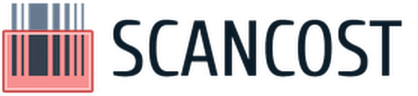




















Terrific purchase!