FORGOT PASSWORD
Dell Vostro 3000 Cor...
Dell Vostro 3000 Core i5 7th Gen - (8 GB/1 TB HDD/Ubuntu/2 GB Graphics) 3568 Laptop(15.6 inch, Black
Key Features
Dell Vostro 3000 Core i5 7th Gen - (8 GB/1 TB HDD/Ubuntu/2 GB Graphics) 3568 Laptop(15.6 inch, Black - Specifications
General |
|||||||||||
|---|---|---|---|---|---|---|---|---|---|---|---|
| Sales Package | Laptop, Battery, Power Adaptor, User Guide, Warranty Documents | ||||||||||
| Model Number | 3568 | ||||||||||
| Part Number | A553123UIN9/A553113UIN9 | ||||||||||
| Series | Vostro 3000 | ||||||||||
| Color | Black | ||||||||||
| Type | Laptop | ||||||||||
| Suitable For | Entertainment, Processing & Multitasking, Everyday Use | ||||||||||
|
|
|||||||||||
Processor And Memory Features |
|||||||||||
| Dedicated Graphic Memory Type | DDR3 | ||||||||||
| Dedicated Graphic Memory Capacity | 2 GB | ||||||||||
| Processor Brand | Intel | ||||||||||
| Processor Name | Core i5 | ||||||||||
| Processor Generation | 7th Gen | ||||||||||
| SSD | No | ||||||||||
| RAM | 8 GB | ||||||||||
| RAM Type | DDR4 | ||||||||||
| HDD Capacity | 1 TB | ||||||||||
| RPM | 5400 | ||||||||||
| Graphic Processor | AMD Radeon R5 M420 | ||||||||||
|
|
|||||||||||
Operating System |
|||||||||||
| Operating System | Ubuntu | ||||||||||
|
|
|||||||||||
Port And Slot Features |
|||||||||||
| Mic In | Yes | ||||||||||
| RJ45 | Yes | ||||||||||
| USB Port | 1 x USB 3.0, 2 x USB 2.0 | ||||||||||
| HDMI Port | 1 x HDMI Port | ||||||||||
| Multi Card Slot | Card Reader | ||||||||||
| Hardware Interface | SATA | ||||||||||
|
|
|||||||||||
Display And Audio Features |
|||||||||||
| Touchscreen | No | ||||||||||
| Screen Size | 15.6 inch | ||||||||||
| Screen Resolution | 1366 x 768 Pixel | ||||||||||
| Screen Type | HD LED Backlit Anti-glare Display | ||||||||||
| Speakers | Built-in Speakers | ||||||||||
| Internal Mic | Built-in Microphone | ||||||||||
|
|
|||||||||||
Connectivity Features |
|||||||||||
| Wireless LAN | IEEE 802.11b/g/n | ||||||||||
| Bluetooth | v4.0 | ||||||||||
| Ethernet | Gigabit Ethernet | ||||||||||
|
|
|||||||||||
Additional Features |
|||||||||||
| Disk Drive | CD/DVD writer | ||||||||||
| Web Camera | HD Webcam | ||||||||||
| Finger Print Sensor | Yes | ||||||||||
| Keyboard | Standard Keyboard | ||||||||||
| Pointer Device | Touchpad | ||||||||||
| Additional Features | Li-ion Battery | ||||||||||
|
|
|||||||||||
Warranty |
|||||||||||
| Warranty Summary | 1 Year Onsite Warranty | ||||||||||
| Warranty Service Type | Onsite | ||||||||||
| Covered in Warranty | Manufacturing Defects | ||||||||||
| Not Covered in Warranty | Physical Damage | ||||||||||
| Domestic Warranty | 1 Year | ||||||||||
|
|
|||||||||||
Dell Vostro 3000 Core i5 7th Gen - (8 GB/1 TB HDD/Ubuntu/2 GB Graphics) 3568 Laptop(15.6 inch, Black - Stores
Dell Vostro 3000 Core i5 7th Gen - (8 GB/1 TB HDD/Ubuntu/2 GB Graphics) 3568 Laptop(15.6 inch, Black - Price Disclaimer
Dell Vostro 3000 Core i5 7th Gen - (8 GB/1 TB HDD/Ubuntu/2 GB Graphics) 3568 Laptop(15.6 inch, Black - Reviews
By Karthik V on May, 2017
Received this product on 19, May 2017. It comes with Intel Core i5-7200U processor and 8GB DDR4 RAM. (Note that it is not DDR3 RAM) No fingerprint scanner with this model. Nowhere it mentioned in specification also. But the photos reflect the availability of Fingerprint scanner. I request seller to change the photos accordingly. Drivers not available for Windows 8. Hence it supports only Windows 7 and Windows 10 as mentioned in Dell website. Yet to see other performances. I received the product which was manufactured on April 2017. Don't waste your time by installing Windows 7 or 8. Even though it is supporting windows 7 as mentioned in Dell website, drivers are not working as expected in windows 7 environment. It is recommended to install directly windows 10 x64 version. No driver issues with windows 10.
By Flipkart Customer on Jul, 2017
Very nice laptop 1.It was bit tough to install windows in this laptop as i had to do many type of setting in bios. 2.I bought this laptop im exchange offer, exchange was also nice, but i think more information should be provided to the customers regarding the exchange procedure. 3.I had some problem in the laptop so i called the dell customer care, they asked my serial number, when i told them my serial number, they said sorry sir we cant find any device with this serial number, so warranty is not activated as soon as the laptop gets delivered. 4.Faced many issues after installing windows 10, like screen blackout black screen before boot, no bootable device, etc. But fixed it after researching. Overall a perfect laptop... Should buy because you will not get this specs with dell brand... Go for it.
By Soumyadutta Dash on Jun, 2017
Awesome Product. Really worth every penny. Windows users may find it a bit complex at first. But Try To Do Everything By Yourself And In A Day Or Two U Will master a portion of linux. Awesome feeling...
By Udit Chauhan on Apr, 2018
Terrific Product In Budget...This laptop is beast...grab this if you want to buy a budget laptop...You will never regret... I am going to give you Specification which are not mentioned here so you can decide it by yourself clearly...and yes compare from all other any laptop...you are not going to get these features i have got part number A553123. all given specs are correct except these : 1366x768 Anti-glare display. seller mentioned wrong that it have hd led backlit Finger Print scanner Yes it have it and works in both ubuntu and windows You Can see it working In ubuntu in Pics procedure for ubuntu 16.04 LTS ctrl+alt+T opens terminal window (i.e. command prompt) command 1: sudo add-apt-repository ppa: fingerprint/fingerprint-gui command 2: sudo apt update command 3: sudo apt install libbisapi policykit-1-fingerprint-gui fingerprint gui Now Done Logout and login again. click on uppermost left icon(i.e. start in windows) Search "Fingerprint" you can see app now simply open and use. This is simple but sometime you may face problem. like error in complete execution of commands..few things you have to do 1. search and apply the commands to become root user and come into root mod 2. search how to edit directory resolv.config from here you get method 3. Now Set nameserver 8.8.8.8 now repeat above method to install Fingerprint gui and done For further details you can search on as ubuntu and follow these steps from given answers.
By Abhishek Saxena on Jan, 2018
Hey guys i am a software engg. and i am reviewing this laptop after installing windows 10 and 1 week use, i found this laptop good enough for medium or professional usage but not recommended for gaming due to radeon r5 m420 graphics, after few radeon settings i tested few games including nfs mw 2012 which can be played in low graphics, so the pros and const are:- PROS:- 1) Awesome battery backup in balanced mode(8 hrs). 2) Dell support. 3) Professional looks and design(best for professional use). 4) Can handle heavy programming softwares(like android studio). 5) Removable battery. 6) Fingerprint sensor(drivers needed to install manually). 7) Memory management is good. 8) No heating problem. CONST:- 1) Graphics are amd not nvdia(which is 40% faster 940mx ddr3 than radeon r5 m420 ddr3. 2) Trackpad is too large(but useful in some cases). 3) Games have to be played only in low settings. Radeon graphics are power efficient due to lower clocks which are very helpful in professional work on the other side nvdia graphics are not power efficient but delivers good gaming performance and heat up quickly thats why business laptops are occupied with radeon graphics.
By ASHISH KUMAR on Jun, 2017
I have used 1 week. Awesome laptop it has 2 gb amd graphics 8 gb ram 1 tb hardisk performance is good . I have installed Windows 10. It has some problems in multi button sometimes tuch pad not work at the time of playing game like soldiner secret war and ota and need for speed .space button not work properly in need for speed. means i can sat that it have gaming problem other wise its good..
By Ram Sanjeev Reddy on Aug, 2017
HOW TO INSTALL WINDOWS Now I have first setup the pc with ubuntu and then installed Windows but you can install windows without First setting up Ubuntu I guess. Anyways this is what I did Be ready with a windows cd or flash drive 1) During booting Press F12 and then disable Ubuntu secure login feature this is mandatory . If you dont disable it you can not Install os from pendrive or cd 2) Select Cd or pendrive 3) windows installation starts And when disk partition arrives it says U can not proceed further drive should be in ntfs format 4) format and delete all the drives. Now click on new and create drives as per your choice 5) Click next when the process is continuing System says that now it will restart and computer shuts off It doesnt restart 6) Click on power button of laptop and press F12. In boot option click on Legacy now come back and Continue the boot 7) Thats it enjoy guys :) Pros : Literally everything Cons : Battery 3.5 - 4 hrs But I think its not bad A tad costly , Acer aspire E15 is chepaer with the same specs and has Nvidia graphics unlike AMD here
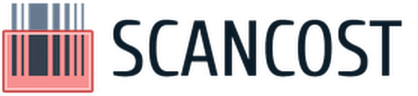






















Great Product!